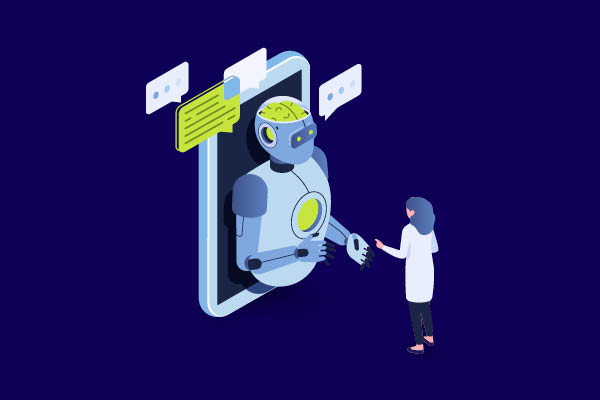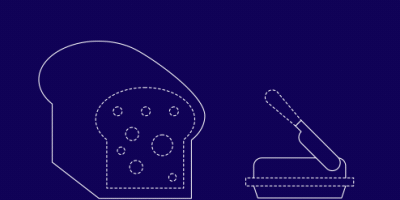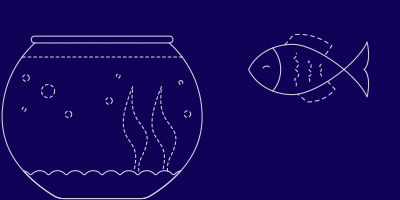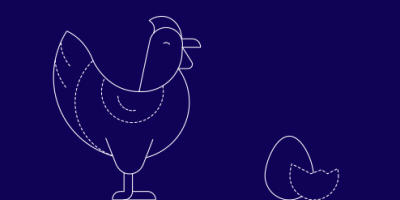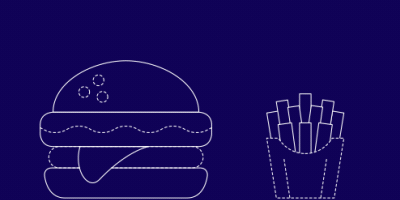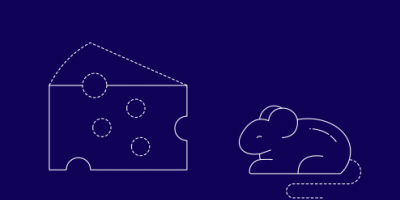September 26, 2019

Key takeaways from HUG Haifa #2, “All About Video”
When’s the last time you watched a video? Today? Yesterday? That puts you in good company. Humans love video. 1/3 of all time online is spent watching videos. In fact, 500 million people watch a video on Facebook every day.
And here’s another mindboggling stat for you: Adding a video to your website can improve the chance of a front-page Google result by 53%. That’s right. It doubles your chances of getting onto the first page of Google.
Yes, video is big. Yes, it needs to be an important part of your B2B marketing strategy. And no, it’s not nearly as hard as you think to get started with video.
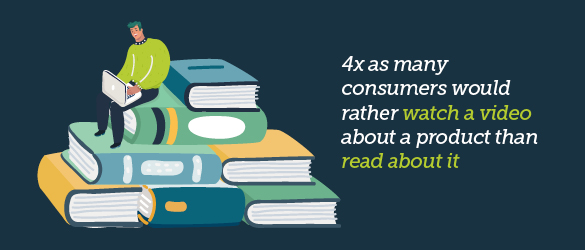
From tactic to strategy
Video has changed a lot in the past six years, points out Maria Trubicina, Senior Customer Success Manager at HubSpot. In 2013, videos were mostly passively watched on desktop or YouTube, hard to create and made by a few; in 2019, videos are actively watched on mobile or social, easy to create, and made by many.
This calls for a change – moving from video as a tactic (made by a creative team, highly produced, expensive, one to many, an awareness play, unmeasurable), to a strategy (made by all teams, low production, cheap, actionable, BOFU and measurable.)
Listen up!
To create relevant, actionable and engaging videos you need to get all your teams involved. That means talking to sales, quality control, production, legal, and even accounts. Every department will have a unique perspective about your product or service that you may not have even thought of. One video does not fit all. Each video needs to be tailored to the specific target market and goal. Make it simple. And keep it real.
What kind of videos should you be creating?
You’ll need to develop targeted videos for every stage of the flywheel and for every purpose – attract, engage and delight – and modify them to meet the needs of the specific channel (YouTube, social media, website).

- Attract videos expand reach and build trust and credibility with your audience.
- Engage videos convert your visitors into leads and ultimately close them as customers.
- Delight videos encourage customers to embrace your brand and become brand evangelists.
You’ll want to create at least TWO videos for each of these stages. Watch videos across the buyer’s journey and take a look at these content ideas for each stage in the funnel.
One critical question before you dive into video creation
Before you whip out your camera and start filming, make sure you’ve asked this critical question: What’s the intent of this video? Get really clear about what you want to get out of this video:
- Increase brand awareness and attract customers to your site
- Help your prospects consider your solution to solve their problem
- Help your leads decide to do business with you
To keep yourself on track, it’s a good idea to set SMART goals. Once you’ve done that, you can move ahead to brainstorming ideas for your video content, writing a script, and producing that first video.

Where do you get the content from?
Chances are, you already have it. Take a look at your existing content. Which web pages were visited the most? What calls to action did users click on? What blogs were the most successful? Repurpose them into compelling stories. But make sure your video answers the key question your potential customers at the Attract and Engage stage are going to ask before deciding to watch or ignore your video: What’s in it for me? How are you solving MY problems?
Hold it! Don’t make these three mistakes.
Video content specialist Sivan Felder, from Two Heads Consulting, points out that many B2B companies make these mistakes:
- You’re not the hero of the story. This isn’t about you. It’s about your customer (the hero) who has a crisis. He meets a guide (your company). And thanks to your product or service, he survives or thrives.
- The laws of human psychology apply to your target customer as well. Behind every rational purchasing decision is an emotion. Identify it and speak to it. Help your prospective customers out of confusion and into clarity. And remember to tell them what they need to hear (as opposed to what you want to say.)
- A one-size-fits-all video. We’ve already said it, but we’ll say it again. Your customers want to hear different things from you at different stages. What are the touchpoints? Where are customers going to come into contact with your video and how are you planning to get your video out there?
Set your KPIs
Key KPIs that you’ll want to look at are:
- Play rate — the percentage of people who played your video divided by the number of impressions)
- Clickthrough rate — the number of times your call to action is clicked divided by the number of times its viewed
- Conversion rate — the number of times your visitors completed your desired action divided by the number of clicks on your call to action
Elevate your video marketing
To take your video marketing efforts further, consider using Vidyard or TwentyThree, which give you a host of valuable features. Also, consider these tips from Maria Trubicina:
- Make your videos an interactive experience. Use smart CTAs and embedded forms.
- Increase SEO effectiveness. Finetune your meta info to make it easy for search engines to find you.
- Monitor performance. Keep track of your video views, clickthroughs and conversions, so you can optimize them accordingly.
- Build relationships. Record one-to-one videos directly from the CRM and send directly from email.
- Provide better customer service. Use videos to improve the service experience and provide helpful tips or troubleshooting advice.

Video goes way beyond creating awareness and nurturing leads. It can also help you build relationships and excel in customer service.
Ready? Hit record!
If you have HubSpot and want to get started with video marketing, contact us!
Don’t miss out! Join a HUG
These great tips are just a taste of what we talked about during our HubSpot User Group meeting, All About Videos. HubSpot makes it easy to make video an integral part of your marketing mix. Take advantage of all these great resources. Get some practical advice on how to get started with video marketing. Or take one of HubSpot’s great free video courses.